finding loving homes for stray IBM Selectric typewriters
Troubleshooting
These 3D printed type elements aren't as perfectly smooth as the original IBM balls, which makes them more sensitive to the typewriter's adjustments—your Selectric might work fine with an IBM ball but have typing problems with one of our balls. Two things we can do to fix this:
First, though, a word about a problem that could potentially damage the typewriter. :-O
Stuck ball
Last night I discovered what I hope is a very rare case where the ball stuck to the "hammer" part of the rocker assembly that the ball is mounted to. I was typing with the shift lock on for a while, then when I released the lock the ball stayed rotated and the rotate tape went slack. It didn't come off the pulleys, thank goodness, but if it had it could have caused a lot of trouble. I haven't been able to reproduce the problem with any other printed balls so it looks like it won't be very common (knock on wood).
If you do see the ball get stuck like this, grab it and wiggle it left and right to release the sticking. It will want to spin clockwise after it's freed, so hold it steady and try to ease it gently to its home position where the arrow points up. If it continues turning past that position then the tape has fallen off one or both of its pulleys. In this case, rotate it back counterclockwise to the point where you can slip the tape back on then ease tension back on the tape by turning the ball clockwise again.
In the future I'll be giving the balls a light sanding on the inside to remove leftover sticky resin, followed by a drop of machine oil. That should help with this issue as well as the following.
Misprinting
The Selectric typewriter selects (see what they did there?) which character to print by pulling on two metal bands, or tapes, that control the rotation and tilt of the type element. Just before it's finished rotating a little index part called a detent slides up into the notch between the teeth to align the ball and lock it in place while the ball strikes the paper. The rotation doesn't have to be perfect—the sloped sides of the teeth let the detent push the ball into position if it's not lined up just right. If those sides are a bit rough or sticky it'll be harder for the detent to do its job. And if the teeth have leftover bits from the 3D printing process on their ends the working range of the detent is smaller.
Rotate Alignment
I pulled down my Selectric I, put in a JetBrains ball, and here's what I got:
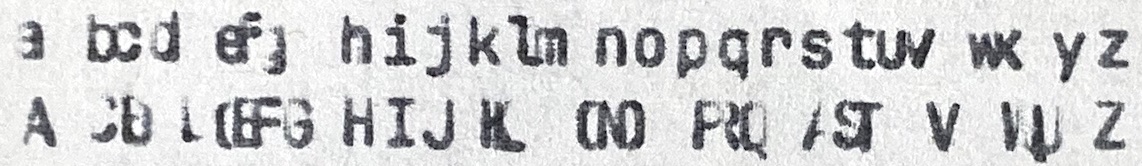
I scraped the little pips at the points of the teeth left over from the 3D print's support structure and rubbed some grease inside, and it's a bit better but not great.
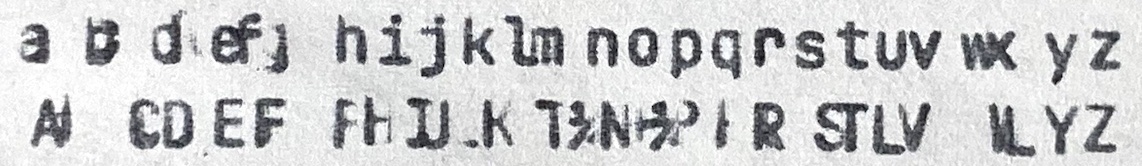
Adrianne, who alerted me to this problem over the weekend, sanded the pips instead so that the teeth were flat, and it fixed her alignment problem. She had another ball that also needed a bit of grease on the inside to type correctly. I'm not sure if sanding would have worked any better for me than scraping, but I definitely need to fix the rotate alignment on the typewriter to get the ball to work correctly.
Troubleshooting the IBM Selectric Typewriter (pdf link) describes the correct tuning process. To do it properly you should have a hand-cycle tool to check exactly where the detent is landing between the teeth, but without one you can still take a stab at getting the rotate within range so the detent works correctly. This link turnbuckle is the first thing to try:

First, set the shift lock so that you're testing with capitals—there's an adjustment we'll look at later for how far shift rotates the ball, but it works the other way around: the shifted position is the baseline and the unshifted position is what gets adjusted.
Using a 1/4" crescent wrench, loosen the lock nuts on the sides then give the turnbuckle a quarter turn one direction, see if it makes things any better or worse. If better or you can't tell yet, continue turning bit by bit and testing. (Try not to go too far, or the link arm will come out of the turnbuckle.) If it's worse, turn the other direction. If you're lucky you'll find a sweet spot in the middle where all letters type out correctly.
I'll add more soon about further steps, but I want to get this posted now. Please email if you have any questions, if anything above isn't clear enough, or if this is all too much trouble and just want a refund. No problem, I understand!